Managing multiple projects simultaneously can be overwhelming, with shifting deadlines, resource constraints, and unforeseen risks. Microsoft Dynamics 365 Project Operations now features Copilot AI, a powerful toolset designed to simplify project management, streamline workflows, and drive efficiency. Let’s explore three key Copilot AI features that can help you manage projects more effectively.
Task plan generation
With Copilot AI, project managers can generate realistic task plans effortlessly. By analyzing the project name and description, Copilot suggests relevant tasks along with estimated durations and efforts. Copilot analyzes your project name and description to suggest relevant tasks with estimated durations and effort levels, saving you time in the planning phase.” This feature reduces time and effort required for project initiation and fast-tracks implementation.
To use this feature, simply provide a project name and select “Task Plan” from the Copilot menu item in the toolbar. For better results fill out a detailed description and estimated start and finish date for the project. “For optimal results, provide a detailed project description along with estimated start and finish dates.” Within seconds, you’ll have a complete task plan with start and finish dates and durations. Remember to review the created tasks and adjust them as needed.
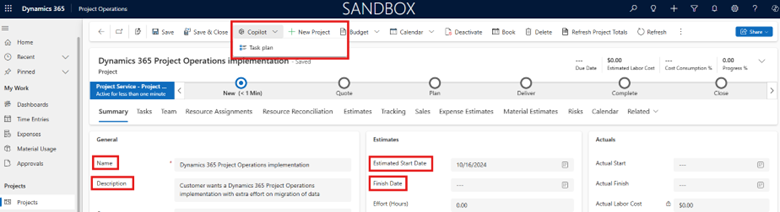
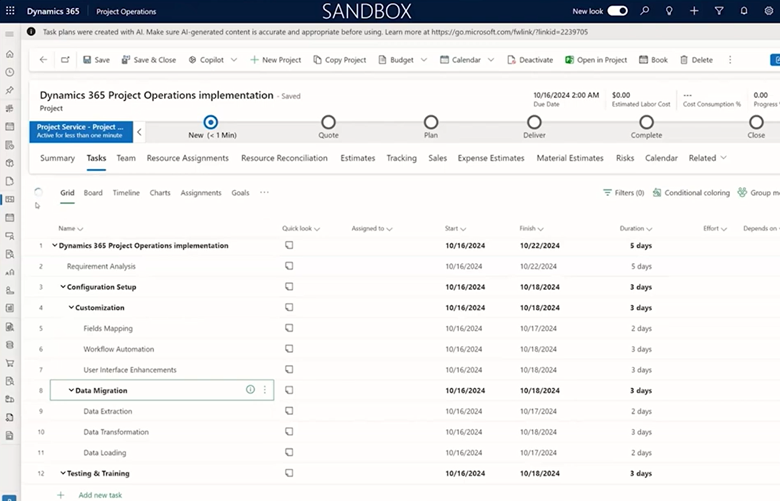
Risk Assessment
Managing project risks is crucial for ensuring successful outcomes. Copilot AI takes risk management to the next level by providing AI-driven risk assessments. It identifies potential risks early in the project lifecycle and suggests mitigation strategies. By analyzing the project’s scope, schedule, and budget, Copilot detects risks early and recommends mitigation strategies, helping you prevent costly delays.” This proactive approach helps project managers navigate uncertainties and maintain project stability. The Copilot powered Risk Assessment uses the project’s metadata, such as the project’s scope, schedule, and budget, to assess risks and alert stakeholders about factors that might hinder project progress.
It is important to note that actuals, such as time, expense, or materials, need to be logged to generate Risk assessment and Status reports through Copilot.
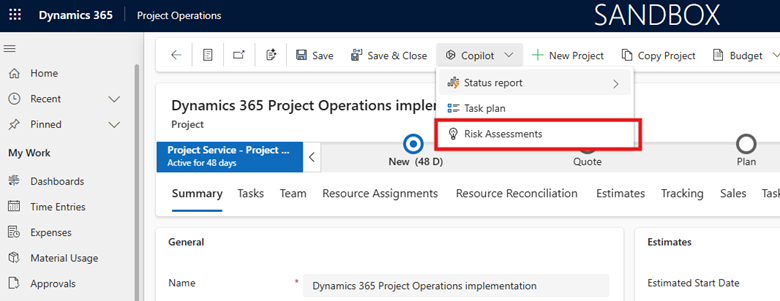
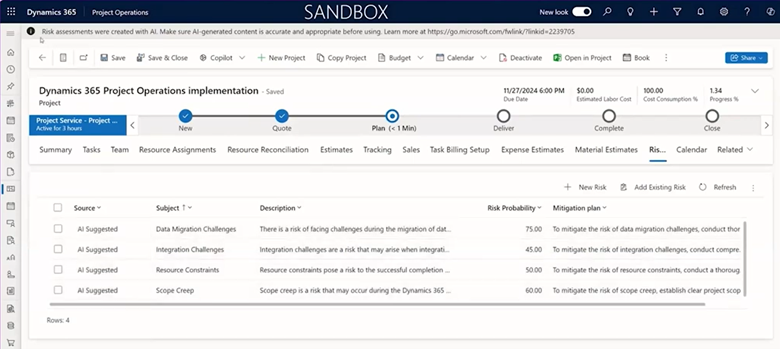
Project Status Report
Keeping stakeholders informed about project progress is a project manager’s most important job. “Clear and timely communication with stakeholders is essential for project success.” Copilot AI greatly aids in this process by generating concise and comprehensive status reports. These reports integrate scheduling and financial data, offering a clear overview of project performance. With this feature, project managers can communicate effectively and make data-driven decisions to keep projects on track.
You can create two types of status reports: internal and external. Both internal and external status reports will clearly indicate that the report was created with AI. Additionally, the internal status report will have a confidential marker at the top.
The internal report contains budget value and budget tracking, together with a task breakdown. The internal report includes budget values, tracking metrics, and a detailed task breakdown, ensuring a comprehensive view of project finances.” The external report provides insights into overall tasks metrics without any financial data. The generated document can be edited by the project manager and then downloaded, printed, or even assigned to a user.
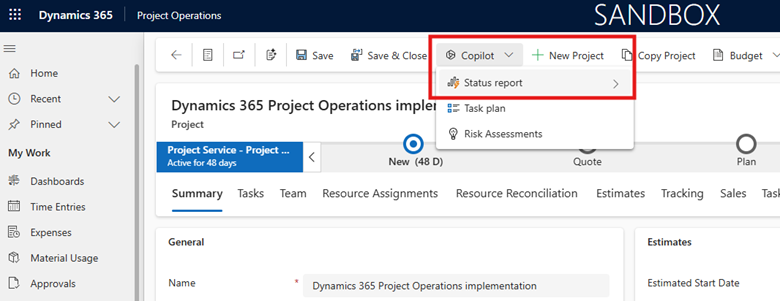
Internal Report
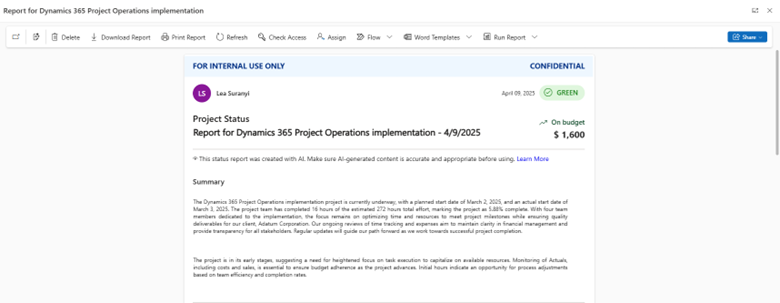
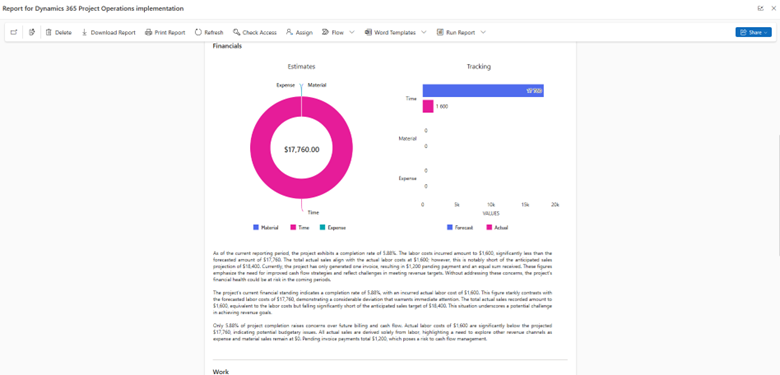
External Report
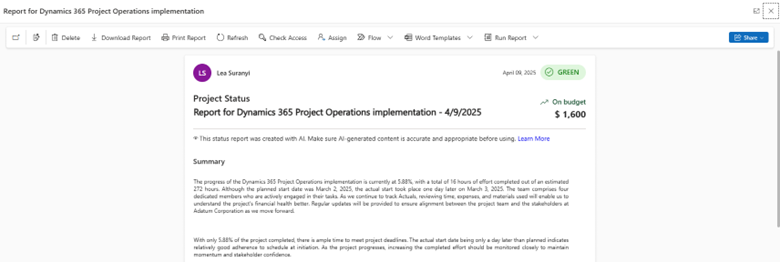

The generated reports can be found under the Summary tab of the Project in the AI Assisted Reports section, or you can go to the Project reports menu point in the left hand side menu and find the report you are looking for here.
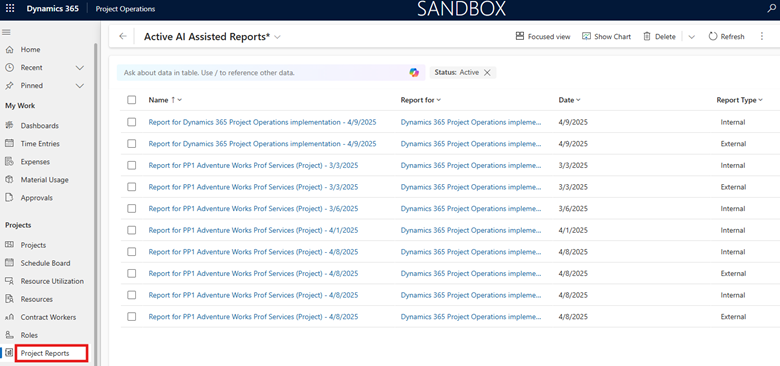
By leveraging these innovative Copilot AI features, Microsoft Dynamics 365 Project Operations empowers project managers to achieve excellence in every project. Embrace the future of project management with intelligent tools that drive efficiency and success.
Want to see Copilot AI in action? Contact us at info@reachinternational.ai and let’s find the right fit together.

