The hidden expenses, real-world pricing, and why most cost estimates miss the mark
If you’ve ever tried to figure out what D365 cost is, you’ve probably felt like you’re solving a puzzle with half the pieces missing. Microsoft’s pricing give you the basic licensing cost, but the real cost? That’s buried in implementation details, customizations, integrations, and a dozen other factors.
Let’s cut through the confusion and break down what Dynamics 365 implementation really costs—and more importantly, how you can get an accurate estimate for your specific situation.
The Sticker Shock Reality
Here’s what catches most businesses off guard: the software license is just the beginning. While Microsoft lists Dynamics 365 Business Central starting at $70 per user per month, and Finance & Supply Chain at $180 per user per month, these base prices rarely reflect your final investment.
Think of it like buying a house. The listing price gets you in the door, but then you discover you need new flooring, updated electrical, and maybe a complete kitchen renovation. Dynamics 365 works the same way—the base license is your foundation, but the real cost includes everything you need to best work for your business.
The base license cost is just the beginning. The real cost includes implementation, customizations, integrations, and other factors.
Bridging the Budget Gap: McKinsey’s Insights on ERP Implementation Failure
McKinsey’s extensive research into enterprise technology transformations reinforces the “sticker shock” reality of Dynamics 365, revealing that the software license is indeed just the tip of the iceberg.
According to a landmark McKinsey study conducted with the University of Oxford, large-scale IT projects run an average of 45% over budget while delivering 56% less value than originally predicted, with a staggering 17% of projects becoming “black swans” that threaten the company’s very existence.
Furthermore, McKinsey identifies that 70% of digital transformations fail to meet their goals, primarily because organizations underestimate the “hidden” costs buried in personnel, integration, and change management—which often account for up to 30% of total IT budgets yet are frequently misallocated or ignored in initial estimates. By ignoring these complexities, businesses risk falling into a trap where every dollar spent on a license can easily snowball into three to five times that amount in unbudgeted implementation and maintenance expenses.
What Microsoft’s Pricing Don’t Tell You
Implementation Costs Can Exceed Software Costs For every dollar you spend on Dynamics 365 licenses, expect to spend $2-5 on implementation, depending on your complexity. A mid-sized manufacturing company might pay $50,000 annually in licenses but $150,000-250,000 for implementation.
Customization Isn’t Optional Unless your business runs exactly like Microsoft’s template, you’ll need customizations. Custom workflows, industry-specific features, and integration with existing systems can add additional cost to your total investment.
Training and Change Management Your team needs to learn the new system. Budget for training costs, temporary productivity dips, and ongoing support. This often represents 15-25% of your total project cost.
Data Migration Complexity Moving years of business data from your current system isn’t a simple copy-paste operation. Data cleaning, mapping, and migration can take months and cost tens of thousands of dollars.
Real-World Cost Breakdown
Let’s look at what businesses actually spend:

Small Business (10-50 employees)
- Licenses: $8,000-25,000/year
- Implementation: $25,000-75,000
- Total first-year investment: $33,000-100,000
Mid-Market Company (50-250 employees)
- Licenses: $25,000-100,000/year
- Implementation: $75,000-300,000
- Total first-year investment: $100,000-400,000
Enterprise (250+ employees)
- Licenses: $100,000-500,000+/year
- Implementation: $300,000-2,000,000+
- Total first-year investment: $400,000-2,500,000+
These ranges vary dramatically based on industry, complexity, and specific requirements. A simple retail operation will spend far less than a multi-location manufacturer with a complex supply chain.
The Hidden Cost Categories
Integration Expenses Your ERP needs to talk to your CRM, e-commerce platform, payroll system, and dozens of other tools. Each integration point adds complexity and cost.
Ongoing Maintenance and Support After go-live, you’ll need ongoing support, regular updates, and system maintenance. Budget 15-20% of your annual license cost for support.
Hardware and Infrastructure Cloud deployments reduce or eliminate this, but you might still need upgraded workstations, better internet connectivity, or additional security measures.
Third-Party Add-ons Industry-specific functionality often requires third-party solutions that integrate with Dynamics 365, each with their own licensing costs.
Integration expenses, ongoing maintenance and support, hardware and infrastructure, and third-party add-ons are additional costs to consider.

Why Most Cost Estimates Fall Short
Traditional cost estimates focus on the obvious expenses while missing the nuanced requirements that drive real costs. They assume your business fits neatly into standard templates, ignore integration complexity, and underestimate the time needed for proper implementation, both partner’s and yours.
Most estimates also fail to account for your specific industry requirements, existing system complexity, and organizational change management needs. A manufacturing company with multiple locations, complex inventory requirements, and extensive reporting needs will have vastly different costs than a professional services firm with straightforward billing requirements.
Traditional estimates often miss nuanced requirements, integration complexity, and industry-specific needs.
The Bottom Line on Dynamics 365 Costs
Microsoft Dynamics 365 can be an incredible investment—when properly budgeted and implemented. But going in with unrealistic cost expectations sets your project up for failure. The companies that succeed plan for the total cost of ownership, not just the sticker price.
Your actual costs depend on dozens of factors: your industry, company size, existing systems, customization needs, integration requirements, and implementation approach. Generic cost estimates won’t cut it—you need numbers based on your specific situation.
Proper budgeting and realistic cost expectations are crucial for successful implementation.
Stop Guessing Your ERP Costs
Here’s the reality: you shouldn’t have to piece together cost estimates from scattered blog posts, vendor sales pitches, and forum discussions. You need accurate, personalized cost projections based on your actual requirements.
In just a few clicks, our free Estimator Tool helps you assess Microsoft Dynamics 365 Business Central and Finance—with cost ranges, effort scope, and timelines tailored to your business.
No more guesswork. No more surprises. Just honest, data-driven estimates that help you budget properly and make informed decisions about your ERP investment.
The tool considers your industry, company size, existing systems, and specific requirements to generate realistic cost ranges for both software licensing and implementation. You’ll get insights into potential challenges, timeline expectations, and cost drivers specific to your situation.
Ready to get real numbers for your Dynamics 365 project?
Try our free Estimator Tool and stop wondering what your ERP implementation investment will be.
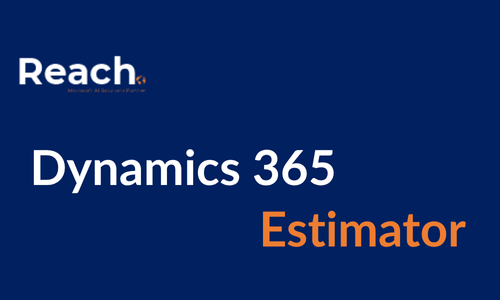
Wondering what Dynamics 365 will really cost you?
Try our free Estimator Tool and get answers tailored to your business.
Getting accurate cost estimates is the first step toward ERP success. Our Estimator Tool takes the guesswork out of Dynamics 365 budgeting, giving you the realistic numbers you need to plan properly and avoid costly surprises down the road.
While Microsoft provides the software, your implementation partner provides the labor and expertise to make it work for you. This includes setting up your chart of accounts, configuring security roles, and building the workflows that match your business logic. On average, businesses spend $3 to $5 on services for every $1 spent on software, as this covers the complex “under the surface” work that ensures the system actually delivers value.
This is a common trap. According to McKinsey, 70% of digital transformations fail, largely due to poor user adoption. Cutting the training budget often leads to a “productivity dip” where employees struggle to use the system, resulting in expensive support tickets and data entry errors. Budgeting 15–20% of your total project for training is an insurance policy against project failure.
Timeline depends on complexity:
- Small Business (Business Central): 3 to 4 months.
- Mid-Market: 6 to 9 months.
- Enterprise (Finance & SCM): 12 to 18+ months. A rushed timeline is one of the leading causes of budget overruns, as it often results in missed requirements that cost twice as much to fix after the “Go-Live” date.
The three biggest overlooked categories are:
- Data Cleansing: It is rarely a simple “copy-paste.” Cleaning up 10 years of legacy data can take months.
- Third-Party Add-ons: Many industries require “ISV” solutions (like specialized payroll or shipping tools) which have their own separate monthly fees.
- Internal Opportunity Cost: Your best employees will need to spend 20–30% of their time on this project, which may require you to hire temporary staff to cover their regular duties.
The best way to avoid “sticker shock” is to move away from generic quotes and use a data-driven approach. Start with a thorough “Discovery Phase” to lock down requirements early. Using tools like our Dynamics 365 Estimator can help you account for your specific industry, user count, and integration needs before you sign a contract, helping you avoid the 45% budget overruns typical of large IT projects

