Data entry has long been the bane of sales professionals’ existence. Hours spent manually inputting customer information, transcribing meeting notes, and updating records could be better spent building relationships and closing deals. Microsoft Copilot for sales is revolutionizing this aspect of work by introducing intelligent automation that transforms how teams handle routine tasks within Dynamics 365 Sales.
The Form Fill Revolution
One of Copilot’s most impressive capabilities is its form fill assistance feature, which eliminates the tedious process of manual data entry. Whether you have customer information in an email, Word document, Excel spreadsheet, or even a screenshot, Copilot can extract and organize this data automatically.
Here’s how this game-changing feature works:
- Paste Your Content: Simply paste any text or image containing customer information into the form fill assistant
- AI Analysis: Copilot intelligently analyzes the content and identifies relevant data points
- Field Mapping: The AI automatically sorts information into the appropriate CRM fields
- Review and Confirm: Highlighted fields show what was filled automatically, allowing for quick review and adjustment
- Accept Suggestions: Click to confirm the inputs and populate your record
This process transforms what used to be a 15-20 minute manual task into a 2-3 minute automated process, representing a massive productivity gain for busy sales teams.
Intelligent Data Extraction
What makes Copilot’s form fill assistance particularly powerful is its ability to understand context and relationships within data. The AI doesn’t just look for obvious matches—it interprets information intelligently, recognizing that “CEO” relates to a job title field, or that a string of numbers might be a phone number based on formatting.
This intelligent extraction works across various data sources:
- Email signatures: Automatically extract contact information from customer emails
- Business cards: Upload photos of business cards and populate contact records
- Meeting notes: Transform unstructured notes into organized CRM data
- Spreadsheets: Import bulk data without manual field mapping
- Documents: Extract customer information from proposals, contracts, or reports
Beyond Basic Automation
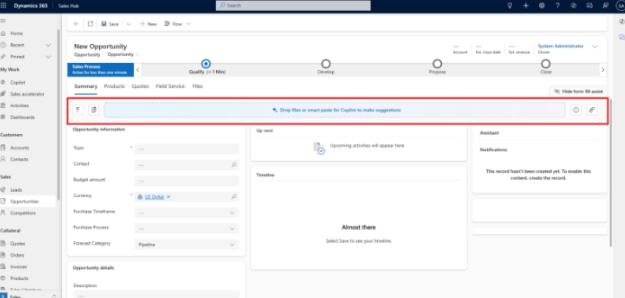
The form fill feature represents just one aspect of Copilot’s broader automation capabilities. The AI assistant is designed to handle routine tasks that typically consume significant portions of a salesperson’s day, including:
- Record updates: Automatically updating opportunity stages based on activity patterns
- Follow-up reminders: Intelligent scheduling of next actions based on customer behavior
- Data validation: Ensuring information consistency across related records
- Duplicate detection: Identifying and preventing duplicate entries before they occur
Productivity Multiplication
The cumulative effect of these automation features is productivity multiplication rather than simple addition. When salespeople spend less time on data entry and administrative tasks, they have more time for high-value activities like prospecting, relationship building, and strategic planning.
Consider the math: If a salesperson typically spends 2 hours per day on data entry and administrative tasks, and Copilot reduces this by 75%, that’s 1.5 hours of additional selling time per day. Over a year, this equals nearly 400 hours of additional productive time per salesperson.
Quality and Accuracy Improvements
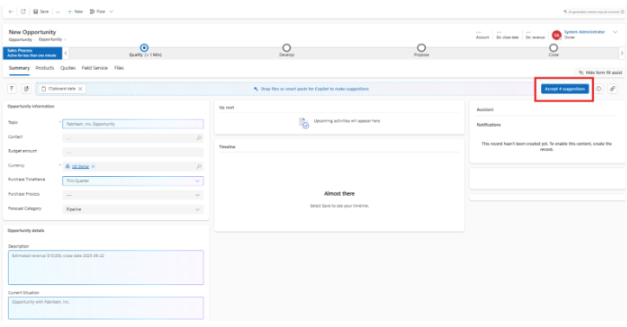
Manual data entry isn’t just time-consuming—it’s also prone to errors. Typos, inconsistent formatting, and missed information can compromise data quality and lead to poor customer experiences. Copilot’s automated approach significantly reduces these issues by:
- Consistent formatting: Applying standard formats across all records
- Complete information: Ensuring all available data is captured
- Error reduction: Eliminating transcription mistakes
- Standardization: Maintaining consistent data structures
Implementation Strategy
To maximize the benefits of Copilot’s automation features, consider these implementation strategies:
Start Small: Begin with one or two automation features and gradually expand usage as your team becomes comfortable with the technology.
Train Thoroughly: Ensure your team understands how to effectively use each automation tool and when to rely on manual processes.
Monitor Quality: Regularly review automated entries to ensure accuracy and make adjustments as needed.
Establish Standards: Create guidelines for how automated data should be reviewed and confirmed before final entry.
Measure Impact: Track time savings and productivity improvements to demonstrate ROI.
The Human-AI Partnership
It’s important to note that Copilot isn’t replacing human judgment—it’s enhancing human capability. The AI handles routine, repetitive tasks while humans focus on relationship building, strategic thinking, and complex problem-solving. This partnership approach ensures that automation enhances rather than replaces the human elements that are crucial to successful sales.
Scaling Success
As your team becomes more comfortable with Copilot’s automation capabilities, you’ll likely discover additional opportunities for efficiency improvements. The key is to approach automation as an ongoing process rather than a one-time implementation. Regular evaluation and optimization ensure that your team continues to benefit from new capabilities as they become available.
The Competitive Advantage
Organizations that effectively leverage AI automation in their sales processes gain significant competitive advantages. They can respond faster to customer inquiries, maintain more accurate customer records, and deploy their human resources more strategically. In today’s fast-paced business environment, these advantages can be the difference between winning and losing deals.
Looking Forward
Microsoft Copilot AI’s automation capabilities represent just the beginning of what’s possible when artificial intelligence meets sales process optimization. As the technology continues to evolve, we can expect even more sophisticated automation features that further reduce administrative burden and enhance sales productivity.
The question isn’t whether AI will transform sales operations—it’s whether your organization will be an early adopter that gains competitive advantage or a late adopter that struggles to catch up. With Copilot’s automation features available now in Dynamics 365 Sales, the opportunity to transform your sales productivity is literally at your fingertips.
Ready to eliminate data entry drudgery and unleash your team’s full selling potential? The automation revolution starts with enabling Copilot AI in your Dynamics 365 Sales environment.
Need Help with Dynamics 365 Sales?
Whether you’re looking to implement Microsoft Copilot AI, optimize your existing Dynamics 365 environment, or need ongoing support, our experts are here to help.
Contact us today to discover how we can transform your sales operations and boost your team’s productivity.

