Part 4 of 6: From Dual Systems to Single Source of Truth
Six months after our client went live with their consolidated Dynamics 365 system, their project manager received a report that shocked the entire leadership team:
Zero users had requested access to the old Salesforce system.
Implementing a dynamics 365 migration strategy that emphasizes user training and support is critical for maximizing success.
The advantages of a successful dynamics 365 migration are numerous, including improved access to data and better collaboration across teams.
Not a single person wanted to go back. No one was asking for “just one more report” from the legacy system. No shadow IT workarounds had emerged.
Successful dynamics 365 migration ensures that users feel comfortable with the new system and can leverage its benefits without hesitation. A well-executed dynamics 365 migration can lead to increased efficiency and productivity.
By focusing on user needs during the dynamics 365 migration, companies can significantly improve adoption rates.
In an industry where 60-70% of CRM implementations fail due to user adoption issues, how did our client achieve 100% adoption with zero resistance?
The answer lies in understanding the psychology of change and applying proven strategies that most implementations ignore.
The Psychology of Platform Switching
Understanding the common challenges during a dynamics 365 migration can greatly enhance the transition experience and minimize resistance from users.
Key Considerations for a Successful Dynamics 365 Migration
When you ask someone to change the system they use every day, you’re not just asking them to learn new software—you’re asking them to:
- Abandon expertise they’ve built over years
- Risk looking incompetent while learning something new
- Trust that the new way is better than what they know works
- Invest time and energy in learning with no immediate benefit
No wonder users resist.
The Merger Complexity Multiplier
Our client faced an even more challenging scenario. This wasn’t just a software upgrade—it was a merger where:
- Two equal-sized teams had to come together
- Each group was losing their preferred system (from their perspective)
- Job security fears were rampant during the transition
- Competing workflows had to be consolidated
- New company culture was still forming
In this environment, CRM adoption becomes a proxy for deeper organizational anxieties about change, job security, and identity.
Change Management Strategy
Client’s success came from addressing the human elements of change before focusing on the technical elements. Here’s their approach:
1. Establish Clear Decision Authority
The Problem: When decision-making authority is unclear, people delay adoption hoping someone else will reverse the decision.
Our Client’s Solution: They documented and communicated exactly who had decision-making authority for what aspects of the implementation.
- CRO: Final authority on sales process design
- Compliance Officer: Final authority on regulatory requirements
- IT Director: Final authority on technical architecture
- System Administrators: Final authority on user training and support
The Result: When users understood that decisions were final and who made them, resistance shifted from “maybe this will change” to “how do I succeed with this new reality?”
2. Involve Power Users in the Decision Process
The Problem: Excluding experienced users from the decision process creates resentment and resistance.
Client’s Solution: They brought together full-time administrators from both legacy systems to participate in the evaluation and migration planning.
What This Looked Like:
- Joint review sessions comparing both systems’ capabilities
- Collaborative mapping of business processes
- Shared ownership of migration decisions
- Cross-training between the two administrator groups
The Result: Instead of having two competing camps, they created a unified technical team that could advocate for the new system to their respective user groups.
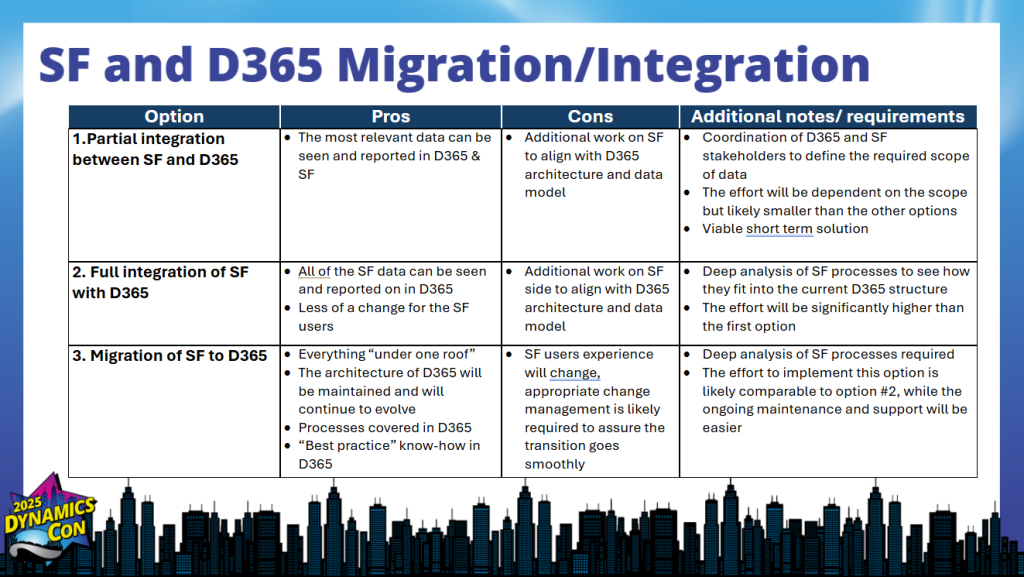
3. Communicate Success Stories, Not Just Problems
The Problem: Most project communications focus on issues, risks, and what’s not working, creating a negative association with the new system.
Client’s Solution: They balanced problem-solving communications with success stories and positive outcomes.
Communication Examples:
- “This week we successfully migrated 500 customer records with 99.8% accuracy”
- “The new partner validation workflow reduced approval time from 3 days to 6 hours”
- “User feedback: ‘The new system makes my monthly reporting 10x faster'”
The Result: Users began to see the new system as an opportunity rather than a burden.
4. Train Business Processes, Not Software Features
The Problem: Most CRM training focuses on “click here, then click there” without connecting actions to business outcomes.
Client’s Solution: They trained users on business processes using the new system, not on the system itself.
Training Structure:
- Module 1: “How to qualify a new partner” (not “How to create a contact”)
- Module 2: “How to manage the compliance approval process” (not “How to update opportunity stages”)
- Module 3: “How to generate monthly reports” (not “How to use the reporting tool”)
The Result: Users understood why they were doing things differently, not just how to do them differently.
5. The Six-Month Stabilization Rule
The Problem: Adding new features while users are still learning the basics creates confusion and resistance.
Client’s Solution: They implemented a six-month moratorium on new features after go-live.
The Rule: For six months after go-live, the team would only fix bugs and address critical issues. No new features, no process improvements, no “quick wins.”
The Result: Users had time to become comfortable with the new system before being asked to learn additional capabilities
The Implementation Timeline:
Months 1-2: Pre-Migration
- Week 1-2: Decision authority documentation and communication
- Week 3-4: Power user involvement in system evaluation
- Week 5-6: Initial process mapping and training material development
- Week 7-8: Pilot testing with volunteer users
Month 3: Migration Preparation
- Week 9-10: Intensive business process training for all users
- Week 11-12: Parallel system testing and final data migration
Months 4-6: Go-Live and Stabilization
- Month 4: Go-live with intensive support and daily check-ins
- Month 5: Weekly user feedback sessions and issue resolution
- Month 6: Monthly reviews and preparation for enhancement phase
The Critical Success Factor: Daily Support
During the first month after go-live, we provided daily support that went beyond technical help:
Daily Activities:
- Morning check-ins with each department
- Real-time assistance with business processes
- Same-day resolution of user issues
- End-of-day feedback collection and response
Weekly Activities:
- User group meetings to share tips and tricks
- Process refinement based on user feedback
- Success story sharing and recognition
- Identification of additional training needs
The Results: What Success Looked Like
Six Months After Go-Live:
- 100% active user adoption (all users logging in and completing processes)
- Zero requests for legacy system access
- 85% user satisfaction rating (compared to 45% industry average)
- 40% improvement in process completion time
- Zero compliance violations during the transition period
One Year After Go-Live:
- Quarterly enhancement releases successfully adopted
- User-driven improvement suggestions consistently implemented
- Cross-functional collaboration improved through shared system
- New employee onboarding streamlined with single system

Unlock smarter decision-making
Download our Fintech Evaluation Checklist to confidently choose the right solution for your business.
What’s Next?
Client’s change management success enabled them to achieve something most organizations struggle with: sustainable, continuous improvement. With users fully adopted and engaged, they could focus on optimization rather than just getting people to use the system.
In our next post, we’ll explore how our client navigated the unique challenges of fintech compliance during their CRM migration—maintaining regulatory requirements while implementing new technology.
Transform your CRM implementation story into a success tale. Let’s talk.

