This is the fifth in our series exploring key insights on implementation methodologies for Microsoft Dynamics 365.
Beyond Methodology: The Execution Discipline That Delivers
While choosing the right methodology is crucial, the execution discipline is what ultimately separates successful Dynamics 365 implementations from the 65-80% that fail. “We try actively to decrease that number… by educating ourselves how to start the project, how to actually make sure our commitments are made in such a way that we can declare success along the way.”
For executive sponsors and transformation leaders, understanding these best practices isn’t optional—it’s essential for protecting your investment and achieving your business objectives.
1. Configure Before You Customize
Configure First Approach – this principal challenges organizations to fully explore Dynamics 365’s out-of-the-box capabilities before jumping to custom development.
“If Dynamics 365 Business Central handles finances for small and medium-sized businesses… it’s worthwhile to look at how BC does it out of the box and compare that with your unique situation,” Nash Simeunovic, our Managing Principal, highlights. “You might still decide to go your own way and customize… or you can say, you know what, let’s change so we can stick to what BC does out of the box.”
Why This Matters for Executives:
- Cost Control: Custom code is expensive to build and maintain
- Upgrade Path: Standard configurations survive platform updates better
- Time to Value: Configuration is faster than customization
- Risk Reduction: Proven practices reduce implementation surprises
Organizations that had built custom subscription functionality found themselves maintaining complex code while Microsoft now offers this capability as standard.
2. Engage Users Early and Often
User engagement and timing is crucial. Ensure to introduce Subject Matter Experts (SMEs) and end users to the system early in the implementation process, not just during User Acceptance Testing.
“If the team, client’s team is able to demo the solution, you know you’re on the right path,” our observation and also additional reality check: “Most of the time the client says, ‘Yeah, I probably could do it, but can you do it now and we’ll do it later?’ That is okay, but only for a while.”
Executive Action Items:
- Mandate SME participation in design sessions
- Require business users to demo functionality, not just consultants
- Build user feedback loops into each project phase
- Track user engagement metrics as KPIs
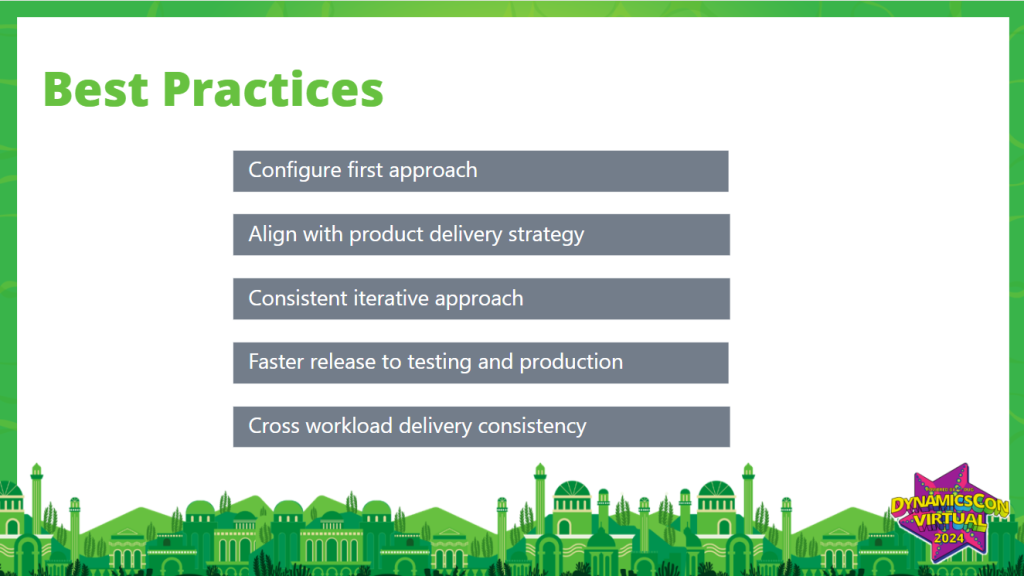
3. Validate Continuously, Not Just at UAT
Stay away from the traditional approach of saving all testing for the end. It is recommended iterative validation throughout the implementation, particularly for complex areas like data migration.
We recommend three iterations of data migration, emphasizing that continuous validation catches issues when they’re easier and cheaper to fix.
Continuous Validation Framework:
- Design Phase: Validate requirements against system capabilities
- Build Phase: Test each configured module as completed
- Integration Phase: Validate cross-functional processes
- Data Migration: Multiple trial runs with increasing data volumes
- Performance: Test under realistic load conditions throughout
The experience with rescue projects reinforced this point: “When we come in, we gotta readjust and then get it done right. So, if we can do it right the first time, we all gonna be telling so many more good stories.”
4. Document Assumptions and Ownership Clearly
There is a critical importance of documenting assumptions and ownership. Some insights from reviewing troubled projects – Many times we’ll look at the statement of work and it is glaring it obvious that somebody was not transparent enough. Assumptions are not aligned with what both parties expect.
Key Documentation Areas:
- Role Responsibilities: Who does what, when, and how
- Acceptance Criteria: Define “done” before starting work
- Handoff Points: Clear transitions between project phases
- Escalation Paths: How issues get resolved
- Change Procedures: Managing scope modifications
Assumption and ownership: “If they’re not aligned, we’re in trouble… If that’s done well, everything downstream will rely on these two elements.”
5. Hold Structured, Recurring Stakeholder Checkpoints
A comprehensive governance cadence ensures proper oversight without micromanagement. This framework included multiple levels of engagement:
Recommended Cadence Structure:
- Weekly: Team-level progress and blockers
- Bi-weekly: Solution architecture and design reviews
- Monthly: Steering committee and stakeholder alignment
The best piece of advice is if you do not have a status report that includes financials or you do not have a stakeholder meetings, you’re driving half blind.
Executive Checkpoint Requirements:
- Financial status (budget vs. actual)
- Timeline progress and critical path
- Risk registry and mitigation plans
- Change requests and impact analysis
- Resource utilization and gaps
- User adoption metrics
The Business Transformation Lens
Digital transformation projects represent major business opportunities: Organizations are typically getting onto the new ERP when they’re ready for growth or getting ready for acquisition or when there’s a change coming.
Early Warning Signs
Drawing from the rescue project experience, there are several warning signs executives should watch for:
- Confusion about roles and responsibilities
- Slipping timelines without clear recovery plans
- Stakeholder meetings becoming irregular or cancelled
- Users unable to demonstrate system functionality
- Scope discussions that keep expanding
- Partner teams changing frequently
The Ownership Transition
Successful projects plan for ownership transition from day one. Partner involvement should decrease as internal team capability increases.
Most of the time it’s too much for the client to tackle an ERP initiative on their own, while stressing the importance of gradual knowledge transfer.
Transition Success Factors:
- Internal admin team trained early
- Documentation accessible and comprehensive
- Support processes defined and tested
- Clear escalation procedures
- Ongoing learning paths established
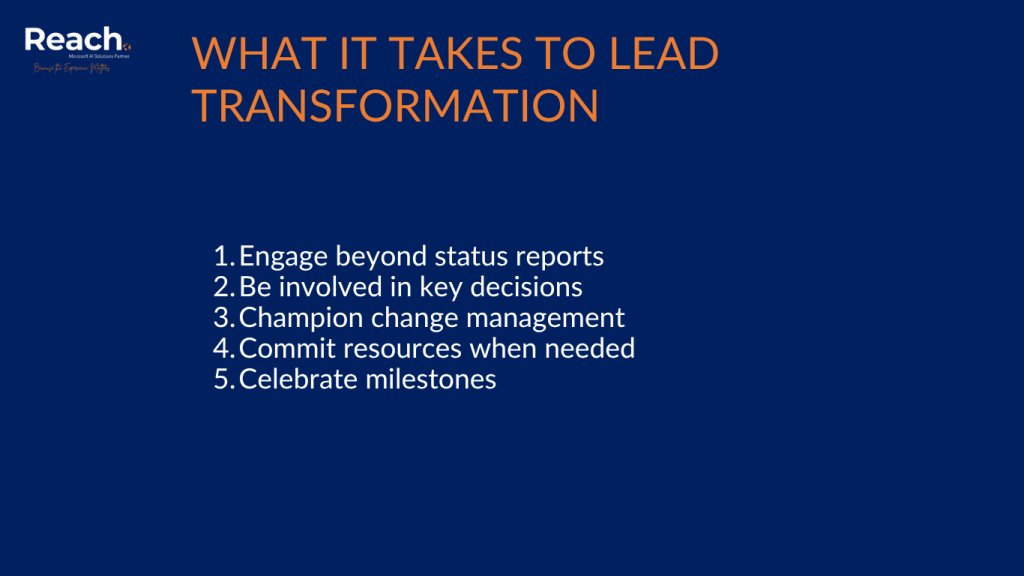
Executive Accountability
Imagine leading a multimillion-dollar ERP rollout that was done successfully across three countries, across 17 locations. That’s a major accomplishment on anyone’s watch.
For transformation leaders, this means:
- Regular engagement beyond status reports
- Active participation in key decisions
- Visible support for change management
- Resource commitment when needed
- Celebration of milestones achieved
The Bottom Line
Methodology provides the framework, but execution discipline delivers results. Successful Dynamics 365 implementations require more than choosing between Agile, Waterfall, or hybrid approaches. They demand consistent application of best practices, clear accountability, and unwavering executive support.
By implementing these five best practices—configuring before customizing, engaging users early, validating continuously, documenting clearly, and maintaining structured governance—executives can dramatically improve their odds of implementation success.
In Part 6 of our series, we’ll explore team roles and cadences needed to drive implementation success.

