Part 3 of 6: From Dual Systems to Single Source of Truth
“Implementation is 50% complete, but we’re stuck on data migration.”
If you’ve been through a CRM implementation, you’ve either said this yourself or heard about it from your project team. Data migration is where good projects go to die—and where the 70% failure rate for CRM implementations really comes from.
When our fintech client discovered they had 869 reports in their Salesforce system for just 56 users, it was a red flag that revealed much deeper data issues. Here’s how they turned potential disaster into D365 data migration success.
The Hidden Killer: Why Data Migration Breaks Projects
Most CRM implementations treat data migration as an afterthought. “We’ll export from the old system and import to the new one—how hard can it be?”
The answer: Extremely hard. Here’s why:
The Dirty Data Reality
- Duplicate records that look different but represent the same entity
- Inconsistent formatting across fields and users
- Missing required data that wasn’t required in the old system
- Custom fields with unclear business rules
- Related records that don’t have clear parent-child relationships
The Scale Problem
Our client’s 869 reports weren’t just a number—they represented years of users creating workarounds for data they couldn’t easily access. Each report told a story of data structure problems that had been masked by reporting band-aids.
The Time Trap
Teams consistently underestimate data migration effort by 3-5x. What looks like a two-week task has the potential to become a two-month bottleneck that delays the entire project.
Client Discovery: The Report Red Flag
When the client’s team realized the fact that they have 869 reports for 56 users, they knew something was wrong. For context, a well-implemented CRM typically has 2-5 reports per user, with most data accessible through standard views.
The Investigation:
- Many reports were duplicates with slight variations
- Users had created reports to get around system limitations
- Poor initial implementation had created data access problems
- Years of workarounds had created data inconsistencies
The Revelation: The reports weren’t a sign of sophisticated usage—they were symptoms of fundamental data structure problems.
The Migration Strategy That Worked
Based on others’ mistakes and we guided our client to treat data migration as a separate project with dedicated resources. Here’s their approach:
Phase 1: Data Archaeology
Goal: Understand what you actually have, not what you think you have.
Process:
- Export all data from both systems
- Analyze actual data quality (not just field definitions)
- Identify duplicate records across systems
- Map relationships between entities
- Document data inconsistencies and gaps
Client’s Surprise: Data that looked clean in the CRM interface was riddled with inconsistencies when exported.
Phase 2: Business Rules Documentation
Goal: Define what “clean” data looks like for your business.
Process:
- Document required fields and formats
- Define de-duplication rules
- Establish data validation criteria
- Create data transformation requirements
- Get business stakeholder sign-off on rules
Client’s Lesson: Without clear business rules, data cleansing becomes an endless loop of subjective decisions.
Phase 3: Data Cleansing and Transformation
Goal: Clean and standardize data before migration.
Process:
- Remove obvious duplicates and test records
- Standardize formats (phone numbers, addresses, etc.)
- Fill required fields or flag missing data
- Transform data to match new system structure
- Validate transformed data against business rules
Client’s Reality Check: This phase took 40% of the total migration time—much more than initially planned.
Phase 4: Migration Execution
Goal: Move clean data to the new system with full traceability.
Process:
- Migrate in batches to enable testing
- Maintain mapping between old and new record IDs
- Validate data integrity after each batch
- Test key business processes with migrated data
- Create rollback procedures for each batch
Client’s Success Factor: They could trace every record back to its source and validate that business processes worked with migrated data.
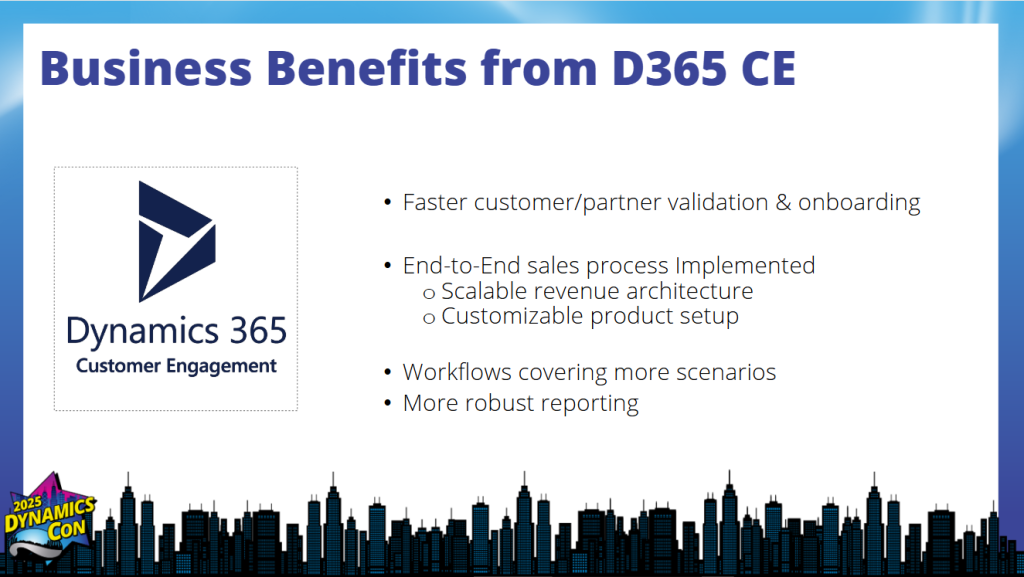
Tools That Made the Difference
When our Fintech client started their migration, they initially planned to use Excel for data transformation. Big mistake.
The Excel Trap:
- Manual processes don’t scale
- Formula errors compound across thousands of records
- No audit trail for changes
- Impossible to version control transformations
The Better Approach: Client switched to purpose-built migration tools that provided:
- Automated data transformation rules
- Built-in duplicate detection
- Audit trails for all changes
- Ability to re-run transformations as rules evolved
- Integration with both source and target systems
Tool Categories That Work:
- Specialized Migration Tools: Platform-specific tools for Salesforce-to-Dynamics migrations
- ETL Platforms: Talend, Informatica, or similar for complex transformations
- CRM-Native Tools: Built-in migration utilities (limited but useful for simple scenarios)
The Cleansing Reality: What You Can’t Automate
Despite the best tools, the client’s team spent weeks on manual data review. Some things simply can’t be automated:
Record Matching Decisions
- Is “John Smith” the same person as “J. Smith”?
- Are “ABC Corporation” and “ABC Corp” the same company?
- Which record is the “master” when you have duplicates?
Business Logic Interpretation
- What does a blank field mean in the old system?
- How should you handle incomplete address data?
- Which custom field values are still relevant?
Data Quality Judgment Calls
- Is a 10-year-old contact record worth keeping?
- Should you migrate test data that might be referenced elsewhere?
- How do you handle records with conflicting information?
Fintech’s Migration Timeline: The Real Numbers
- Total Migration Duration: 6 months (parallel to system configuration)
- Data Cleansing: 40% of effort
- Transformation Rules: 25% of effort
- Actual Migration: 20% of effort
- Testing and Validation: 15% of effort
- Team Size: 3 dedicated resources (1 business analyst, 1 technical lead, 1 data specialist)
- Key Milestone: They completed a full test migration 30 days before go-live, which allowed them to identify and fix issues without project delays.
Lessons Learned: The Do’s and Don’ts
DO:
- Treat migration as a separate project with dedicated resources
- Start data analysis early in the implementation timeline
- Document business rules before starting cleansing
- Test migration processes multiple times before go-live
- Plan for manual review of critical data elements
DON’T:
- Assume data is clean just because it looks good in the CRM
- Underestimate time requirements (multiply your estimate by 3)
- Use Excel for complex transformations (invest in proper tools)
- Skip testing with real business processes
- Migrate everything (some old data isn’t worth the effort)
The Validation that Saved the Project
Client’s migration success came down to one critical decision: they validated their migration by testing actual business processes, not just data accuracy.
Their Validation Process:
- Migrate a subset of critical accounts
- Run real sales processes with migrated data
- Test reporting and analytics with migrated data
- Verify integrations work with migrated data
- Have actual users perform their daily tasks
The Result: They discovered and fixed issues that would have caused problems after go-live, including relationship mapping problems and missing data that would have broken their partner validation workflows.

Unlock smarter decision-making
Download our Fintech Evaluation Checklist to confidently choose the right solution for your business.
What’s Next?
Getting clean data into your new system is only half the battle. The other half is getting your users to actually use the new system effectively.
In our next post, we’ll explore how our client achieved 100% user adoption with zero requests to return to the old system—a result that most change management experts would consider impossible.
Coming up in Part 4: “Change Management: Getting Users to Actually Use the New System” – The psychology of platform switching and the proven strategies that ensure user adoption.
What’s been your biggest data migration challenge? Share your war stories in the comments—we’ve all been there, and your experience might help others avoid the same pitfalls.
Don’t let outdated data or missed steps derail your project. Let’s talk.

