The executive’s guide to realistic ERP budgeting that prevents scope creep, cost overruns, and board room surprises
Every CFO and CIO has heard the horror stories: ERP projects that balloon from $500,000 to $2 million, implementations that drag on for years, and systems that never deliver the promised ROI. The common thread in these disasters? Inadequate budgeting that focused on software costs while ignoring the dozens of other expenses that determine project success.
If you’re preparing an ERP budget for board approval, this guide will help you build a realistic financial plan that accounts for hidden costs, manages executive expectations, and positions your project for success rather than survival.
The Executive Summary Reality Check
Here’s what most ERP budgets get wrong: they treat software licensing as the primary cost when it’s typically just 20-30% of the total investment. The real money goes to implementation services, data migration, customization, training, and change management—areas where costs can spiral quickly without proper planning.
A realistic ERP budget includes seven major cost categories, accounts for 20-40% contingency, and spans 12-24 months from project initiation to full value realization. If your current budget doesn’t reflect this reality, you’re setting up your organization for difficult conversations with the board later.
The Seven Pillars of ERP Budgeting

1. Software Licensing and Subscriptions This is the most visible cost but rarely the largest. Modern cloud ERP solutions operate on subscription models with per-user pricing that scales with your organization. Don’t forget to budget for:
- Different user types (full users, limited users, read-only)
- Additional modules and add-ons
- Third-party integrations and connectors
- Annual maintenance and support fees
2. Implementation Services Professional services typically represent 40-60% of your total budget. This includes business process analysis, system configuration, data migration, testing, and go-live support. The complexity multiplier here is significant—a straightforward implementation might cost 1-2x your annual software fees, while complex multi-site deployments can reach 3-5x.
3. Infrastructure and Technical Requirements Even with cloud solutions, infrastructure costs remain significant:
- Network upgrades and bandwidth increases
- End-user hardware refreshes
- Security enhancements and compliance tools
- Backup and disaster recovery solutions
- Integration platform licensing
4. Data Migration and System Integration Moving years of business data isn’t a simple export-import operation. Budget for data cleansing, mapping, validation, and multiple migration iterations. Integration with existing systems—from payroll to e-commerce platforms—requires specialized expertise and sometimes custom development.
5. Customization and Development Every organization needs some level of customization to match their unique processes. Even “vanilla” implementations typically require workflow modifications, some custom reports, and user interface adjustments. Complex organizations might need significant custom development work.
6. Training and Change Management User adoption determines project success more than technical implementation quality. Comprehensive training programs, change management initiatives, and ongoing support structures are essential investments that many budgets underestimate or ignore entirely.
7. Contingency and Risk Management ERP projects are complex, and unexpected challenges are inevitable. Build in meaningful contingency—typically 20-30% for straightforward projects, 30-40% for complex implementations.
The Hidden Costs That Sink Budgets
Scope Creep Management Every ERP project experiences scope expansion as teams discover new possibilities or realize missed requirements. The difference between successful and failed projects isn’t avoiding scope creep—it’s managing it through proper change control processes and budget reserves.
Extended Timeline Costs Delayed go-lives mean extended consultant engagement, additional temporary system maintenance, and opportunity costs from delayed benefits realization. Buffer your timeline and budget accordingly.
Parallel System Operations Most organizations run old and new systems in parallel during transition periods. This doubles operational costs and requires additional resources for data synchronization and reconciliation.
Post-Implementation Support The work doesn’t end at go-live. Budget for hyper care support, ongoing optimization, user training refreshers, and system enhancements based on real-world usage patterns.
Industry-Specific Budget Considerations
Manufacturing Organizations Manufacturing ERP implementations often require specialized modules for production planning, shop floor management, and quality control. Integration with existing manufacturing execution systems (MES) and industrial IoT devices adds complexity and cost.
Financial Services Regulatory compliance requirements drive significant customization and validation costs. Expect extensive testing, documentation, and potentially extended timelines for regulatory approval processes.
Healthcare HIPAA compliance, integration with electronic health records, and specialized billing requirements create unique budget pressures. Factor in additional security measures and compliance validation.
Retail and Distribution Multi-location implementations, point-of-sale integration, and e-commerce platform connections require specialized expertise and extended deployment timelines.
Building Board-Ready Budget Presentations
Lead with Business Value Frame your budget presentation around business outcomes, not technical specifications. Quantify expected benefits: process efficiency gains, cost reductions, revenue enablement, and risk mitigation.
Present Three Scenarios Develop conservative, realistic, and optimistic budget scenarios. This demonstrates thorough planning while giving the board options based on their risk tolerance and strategic priorities.
Address Total Cost of Ownership Present 5-year TCO calculations that include ongoing operational costs, system maintenance, and expected upgrades. This provides a complete financial picture beyond initial implementation costs.
Include Risk Mitigation Strategies Acknowledge potential risks and demonstrate how your budget addresses them. This builds confidence in your planning process and shows proactive risk management.
- Planning and Design (20-25% of budget)
- Development and Configuration (40-50%)
- Testing and Training (15-20%)
- Go-Live and Support (10-15%)
Timeline and Cash Flow Planning
Phase-Based Budget Allocation Structure your budget around implementation phases to manage cash flow and demonstrate progress:
Milestone-Based Vendor Payments Structure vendor contracts with milestone-based payments tied to deliverables. This provides budget control and ensures value delivery before payment.
Resource Planning Considerations Factor in the opportunity cost of internal team members dedicated to the project. Senior staff involvement in ERP projects represents significant hidden costs in terms of diverted attention from other strategic initiatives.
Vendor Selection Impact on Budgets
Implementation Partner Capabilities The cheapest implementation partner is rarely the most cost-effective. Experienced partners might charge higher hourly rates but complete work faster with fewer issues, resulting in lower total costs.
Fixed-Price vs. Time-and-Materials Fixed-price contracts provide budget certainty but often include premium pricing for risk assumption. Time-and-materials offers flexibility but requires strong project management to control costs.
Offshore vs. Onshore Resources Offshore development can reduce hourly costs but may extend timelines due to communication challenges and time zone differences. Factor in coordination overhead and potential quality issues.
ROI Planning and Measurement
Quantifiable Benefits Build your budget business case around measurable benefits:
- Process automation reducing labor costs
- Improved inventory management reducing carrying costs
- Enhanced reporting enabling better decision-making
- Regulatory compliance reducing risk exposure
Benefit Realization Timeline Most ERP benefits materialize gradually over 12-24 months post-implementation. Structure your ROI projections realistically, with modest early benefits growing over time as users become proficient and processes optimize.
Success Metrics Definition Define specific, measurable success criteria before project initiation. This provides accountability for your budget investment and demonstrates value delivery to stakeholders.
Common Budgeting Mistakes to Avoid
Underestimating Change Management Technical implementation often succeeds while business adoption fails. Invest adequately in change management, training, and user support to ensure your technical investment delivers business value.
Ignoring Integration Complexity Every additional system integration exponentially increases project complexity. Map your integration requirements early and budget accordingly.
Treating ERP as IT Project ERP implementations are business transformation projects that happen to involve technology. Budget for business process redesign, organizational change, and performance measurement—not just technical implementation.
The CFO-CIO Collaboration Framework
Shared Ownership Model Successful ERP projects require true partnership between finance and IT leadership. Establish clear roles: CFOs typically own business case development and benefit realization while CIOs manage technical implementation and risk mitigation.
Regular Budget Reviews Implement monthly budget reviews with both CFO and CIO participation. This ensures early identification of cost variances and enables proactive corrective actions.
Executive Sponsorship Structure Secure CEO-level executive sponsorship for budget decisions and change management. ERP projects affect every department and require top-down support for success.
Beyond the Initial Budget: Ongoing Financial Planning
Annual Enhancement Budgets Plan for ongoing system enhancements, additional user licenses, and expanding functionality. Most organizations spend 15-25% of their initial implementation cost annually on system improvements and maintenance.
Technology Refresh Cycles Cloud ERP solutions reduce infrastructure refresh requirements but don’t eliminate them entirely. Budget for periodic hardware updates, security enhancements, and integration platform upgrades.
Skills Development Investment ERP systems evolve rapidly, and your team needs ongoing training to maximize value. Budget for continuous learning, certification programs, and knowledge management initiatives.
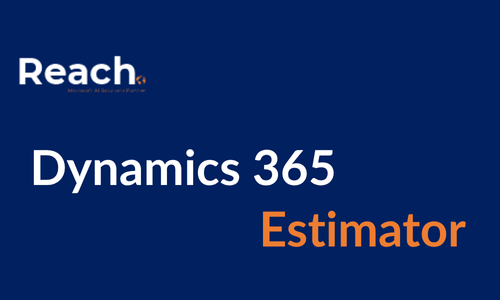
Which Dynamics 365 solution is right for you?
Use Our Quick Estimator Tool and Find Out in Minutes
Stop Guessing Your ERP Investment
The difference between successful and failed ERP budgets isn’t luck—it’s realistic planning based on accurate cost estimates and proper risk assessment. Generic budget templates and vendor estimates won’t account for your specific requirements, industry complexities, and organizational challenges.
Stop guessing your ERP costs. In just a few clicks, our free Estimator Tool helps you assess Microsoft Dynamics 365 Business Central and Finance—with cost ranges, effort scope, and timelines tailored to your business.
Our Estimator Tool provides the detailed, personalized cost analysis that CFOs and CIOs need for confident budget planning. You’ll get realistic estimates across all seven cost categories, industry-specific considerations, and timeline projections based on your organization’s specific requirements.
The tool generates board-ready budget scenarios, identifies potential cost drivers and risks, and provides the detailed analysis you need to secure approval and manage expectations. No more defending budget overruns or explaining scope changes—start with realistic numbers that account for your actual situation.
Try our free Estimator Tool now and build ERP budgets that withstand scrutiny, manage risk, and position your project for success from day one.
Executive-level ERP budgeting requires balancing comprehensive planning with practical constraints. Our Estimator Tool provides the detailed financial analysis that enables confident budget decisions and successful project outcomes.

