Transforming the concept of integrated customer portals into reality requires careful orchestration of technical implementation and business process alignment. The goal is creating interfaces that feel nothing like traditional ERP systems while maintaining all the sophisticated business logic that makes Dynamics 365 Finance and Supply Chain valuable.
Foundation and Data Architecture
The first priority in any implementation is establishing the data synchronization between D365 F&SCM and Dataverse. This isn’t simply a matter of copying tables; organizations need to understand which data elements customers require and how they relate to existing business processes.
Critical data mapping includes product catalogs with real-time pricing, customer-specific terms and agreements, current order status, and historical transaction data. Each of these requirements has implications for how Dual Write is configured and which business processes need to be exposed through the portal.
The synchronization setup requires particular attention to customer-specific pricing logic. In D365 F&SCM, pricing calculations can involve multiple layers of agreements, discounts, and promotional rules. Rather than attempting to recreate this logic in the portal, the architecture triggers pricing calculations within D365 F&SCM and surfaces the results through Dataverse.
User Experience Design Principles
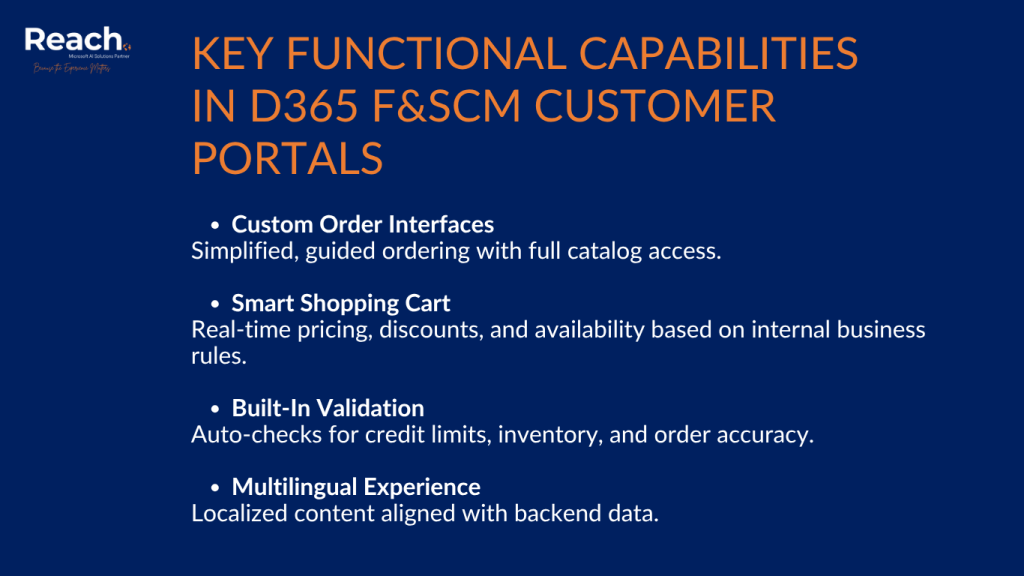
Creating effective customer portals requires understanding that the goal isn’t to create a simplified version of D365 F&SCM, but rather to design interfaces that make complex B2B transactions feel intuitive.
Successful implementations focus on common customer workflows and pain points:
- Quick reordering based on purchase history and favorites
- Product configuration with real-time pricing for complex items
- Immediate feedback on availability and delivery timeframes
- Transparent information rather than oversimplified interfaces
An important insight from customer portal projects is that business customers value transparency over simplicity. Rather than hiding complexity, portals need to present information clearly so customers can make informed decisions about their orders.
Business Logic Integration
The most critical aspect of implementation involves ensuring that all customer interactions respect D365 F&SCM business rules. This means configuring workflows in Power Pages that trigger appropriate processes in the ERP system.
Order submission provides a perfect example of this integration complexity. When customers place orders through the portal, the system must validate inventory availability, apply appropriate pricing, check credit limits, and determine delivery schedules. All of these processes exist within D365 F&SCM, and the portal initiates these workflows directly rather than duplicating them.
This approach requires careful error handling and user feedback mechanisms. If a customer’s order exceeds their credit limit or requests unavailable inventory, the portal needs to communicate these issues clearly while offering alternative solutions.
Functional Capabilities Delivered
Successful customer portal implementations typically include several core functional areas that leverage D365 F&SCM capabilities:
Custom Order Entry Interfaces: Streamlined workflows that guide customers through complex ordering processes while maintaining access to full product catalogs and configuration options.
Shopping Cart with Business Logic: Real-time calculation of pricing, discounts, and availability that reflects the same rules used internally, ensuring customers see accurate information before committing to orders.
Advanced Validation Rules: Automatic checking of credit limits, inventory availability, and business rules that prevent problems before they occur rather than requiring manual intervention.
Multilingual Support: Ability to present product information, pricing, and order details in customers’ preferred languages while maintaining consistency with internal data structures.
Testing and Validation
Before launching customer portals, extensive testing is essential to ensure the system can handle the full range of business scenarios that might occur in real customer interactions.
Implementation Phase Comparison
Different implementation approaches require varying levels of effort and deliver different timelines for value realization:
| Phase | Traditional Custom Development | Power Pages Approach | Business Impact |
| Planning & Design | 4–8 weeks of detailed requirements gathering | 2–4 weeks of user journey mapping | Faster time to market |
| Data Integration | 8–12 weeks of custom API development | 2–4 weeks of Dual Write configuration | Reduced technical risk |
| User Interface | 12–16 weeks of front-end development | 4–6 weeks of portal configuration | Lower development costs |
| Testing & Validation | 6–8 weeks across multiple systems | 3–4 weeks of focused testing | Simplified quality assurance |
| Deployment | Complex multi-system rollout | Streamlined platform deployment | Reduced implementation risk |
| Total Timeline | 30–44 weeks | 11–18 weeks | 60% faster delivery |
This testing phase often reveals the importance of edge case handling. While core ordering processes may work smoothly, unusual customer configurations or product combinations can create unexpected results. Each issue requires careful analysis to determine whether the solution lies in portal configuration, D365 F&SCM setup, or the integration between them.
Ready to Start Your Implementation Journey?
Implementation success depends on having the right partner who understands both the technical complexities and business implications of customer portal projects. At Reach, we’ve refined our implementation methodology through dozens of successful D365 F&SCM portal deployments.
Contact us to explore how this architecture can address your specific customer portal requirements and technical constraints.

