Creating a customer portal that truly leverages D365 F&SCM capabilities requires an architecture that can deliver on three critical requirements: real-time data access, native Microsoft integration, and the flexibility to create genuinely user-friendly experiences.
At Reach, we’ve found that combining Microsoft Power Pages as the customer-facing platform with Dual Write as the real-time bridge to D365 F&SCM provides the optimal foundation for these requirements.
Why Power Pages Made Sense
Power Pages represents Microsoft’s evolution of portal technology, built specifically for creating external-facing applications that integrate seamlessly with the broader Microsoft ecosystem. Unlike traditional web development approaches, Power Pages operates on a model-driven foundation that understands business data and relationships intrinsically.
Microsoft Power Pages vs Traditional Portal Development
The choice of platform fundamentally impacts both development experience and long-term success. Here’s how Power Pages compares to traditional approaches:
| Feature | Traditional Web Development | Power Pages |
| Development Speed | Months of custom coding | Weeks with low-code approach |
| Microsoft Integration | Custom APIs and connectors required | Native integration built-in |
| Security Framework | Build from scratch | Enterprise-grade security included |
| Mobile Responsiveness | Custom responsive design needed | Responsive templates provided |
| Maintenance Complexity | High – custom code to maintain | Low – platform handles updates |
| Scalability | Manual infrastructure management | Automatic scaling with Azure |
| Authentication | Custom identity management | Integrated with Azure AD |
| Total Cost of Ownership | High ongoing development costs | Predictable subscription model |
This platform offers several key advantages for D365 F&SCM organizations:
- Authentication and security frameworks built-in
- Responsive design that works across all devices
- Native integration with Microsoft’s business applications
- Low-code approach that reduces development time and complexity
The platform’s strength lies in its ability to present complex data relationships in intuitive ways. Customer hierarchies, product catalogs with multiple attributes, and order histories with detailed line items all become manageable through Power Pages’ entity-relationship model.
The Dual Write Advantage
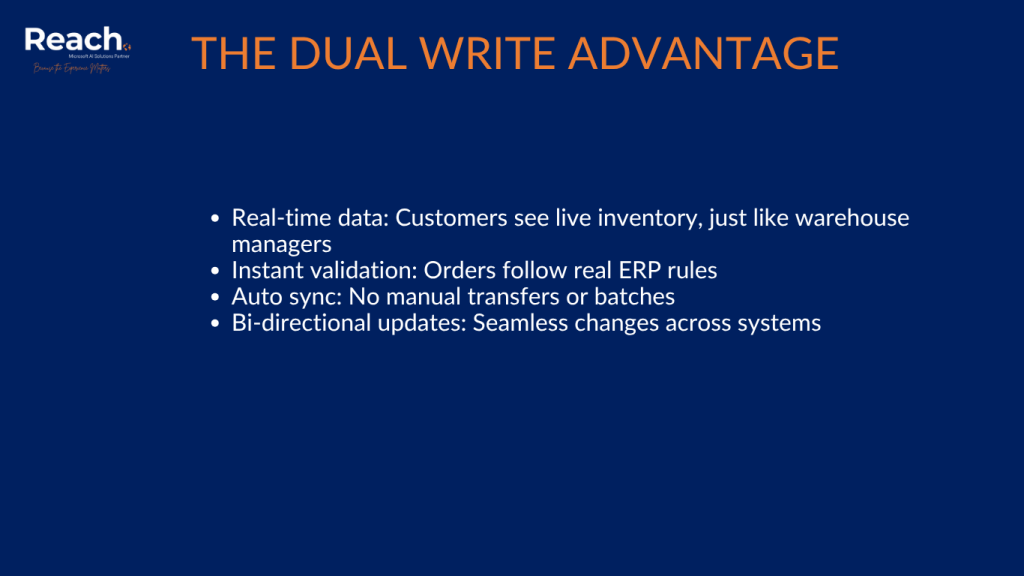
The real transformation happens with Dual Write, Microsoft’s real-time integration service between Dataverse and D365 F&SCM. This isn’t a traditional middleware solution that moves data in batches or requires custom APIs. Instead, it creates live, bidirectional synchronization that delivers immediate benefits:
- Real-time data access: Customers see the same inventory levels warehouse managers see
- Immediate validation: Orders are processed using actual ERP business rules
- Automatic synchronization: No manual data transfers or batch processes required
- Bi-directional updates: Changes flow seamlessly between systems
Integration Methods Comparison
Understanding different integration approaches helps organizations make informed decisions about connecting customer portals to D365 F&SCM:
| Integration Method | Data Freshness | Development Complexity | Maintenance | Business Logic Access |
| Batch Integration | Hours to days old | Moderate | Ongoing sync monitoring | Limited – requires replication |
| Custom APIs | Near real-time | High | Complex version management | Partial – need custom exposure |
| Third-party Middleware | Depends on vendor | Moderate to High | Vendor dependency | Variable – often simplified |
| Dual Write | Real-time | Low | Microsoft managed | Full – native ERP access |
When a customer views inventory levels on the portal, they’re seeing the same data warehouse managers see in D365 F&O. When they place an order, it creates actual sales orders in the ERP using the same validation rules and business logic that govern internal transactions.
This approach eliminates the data consistency issues that plague many portal implementations. There’s no risk of customers seeing outdated pricing or placing orders for unavailable inventory because the portal operates on the same data foundation as the ERP.
Integration Without Compromise
One of the most significant advantages of this architecture is that it doesn’t require modifications to D365 F&O itself. The ERP continues operating exactly as it did before, with all existing customizations, workflows, and integrations remaining intact.
For IT teams, this is crucial. Organizations have invested heavily in D365 F&O configurations and can’t risk disrupting proven processes for the sake of customer portal functionality. The Power Pages and Dual Write combination allows them to extend their ERP capabilities without compromising internal operations.
Scalability and Performance
The architecture scales naturally with usage. Power Pages handles the presentation layer efficiently, while Dual Write ensures that only relevant data moves between systems. This prevents the performance bottlenecks that often occur when portals attempt to query ERP systems directly.
For high-volume scenarios, the architecture supports caching strategies and load balancing without requiring fundamental changes to the integration model. As customer usage grows, the system can accommodate increased demand without degrading the experience for internal users.
Is Your Architecture Ready for Modern Customer Demands?
The Power Pages and Dual Write combination isn’t just about technology—it’s about creating sustainable competitive advantages through superior customer experience. At Reach, we specialize in designing architectures that grow with your business.
Want to see how this works in practice? We’d be happy to walk you through a demo of Power Pages integrated with D365 F&O, showing real-time data synchronization and customer workflows in action.
Contact us and explore how this architecture can address your specific customer portal requirements and technical constraints.
In Part 3: We’ll take you through the actual implementation process, from planning to go-live.

